How I Conduct Research During COVID-19.
It’s already fourteen days since Work from Home policy was announced by the company, and i don’t know when this is over.

Corona virus disease or we called it COVID-19 has already spread in Indonesia. The first appearance of this virus has been discovered in March 02 2020, and has infected 2,273 today.
The company already been issued a policy to work from home since March. The aim was to prevent transmission of virus to fellow co-workers. Whole building was closed, and i just know that public transportation such as commuter line (KRL), MRT, and LRT have imposed service hours restriction from 04.00 am until 20.00 pm. This disease hit us hard, besides the casualties, many informal sectors were affected from it, as we can see many companies laid-off their workers because of their incomes decreased.
As UX Designer, my job was affected too, although it didn’t reach situation that i mentioned before. Our team habit was changed, such as work hour, how we conduct meeting and did our daily job. I usually wake up on 8 am and commute to office on 9, but now i wake up on 10 and doing daily standup with team 30 minutes later (i guess i must read again “Benefit to become morning person” article). Now we conduct meeting via Hangout, there are pros and cons doing remote meeting like this. The advantage is i can attend meeting only with ugly t-shirt that i used when sleeping. The con is sometimes connection was bad, and i can’t hear what is being said by my team.
My habit to doing daily task must adapt with this situation, especially when conduct a research. Can we conduct research in time like this?
The answer is:
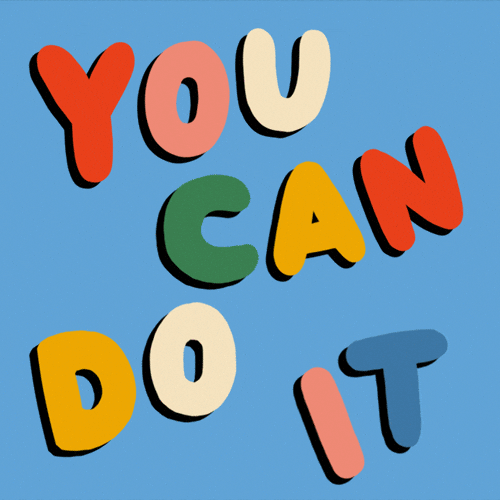
How?
Although it’s better to meet face to face with our participant, but you can get useful insights with remote research. According to recent research, i use two methods to overcome the situation.
1. User Interview (by phone)
Even though it’s a simple method, but it can be impactful to your work. User Interview is a method to obtain data by interviewing the participants. Use this method when you need data before do design. This data can help you to define suitable design according user needs.
2. Remote Usability Testing
I used this method after design activity. It just like regular usability testing, but you do it remotely. It useful to see user behaviour when use our application and to gather qualitative insight to our design.
I knew you have conducted these methods. Even though it’s simple and easy to use, you must prepare it well.
The Steps:
Prepare your script
Well, interview without script it’s same with soup without salt (sayur tanpa garam, did i translate it right?). The script must contain questions that you will be asked to participants. Make sure you create on point and concise questions so you don’t waste their time. Oh, and you can do pilot interview with your teammate (remotely) and get their feedbacks to your script.
Define your participant
Use your defined persona to recruit participant, don’t waste your effort to interview wrong participants. Make an appointment with them, arrange in your agenda or calendar and set reminder to it. Make sure your research didn’t bother their time.
Determine how to communicate them
Tell your participant how you will reach them, so they can prepare too. If you use online call such as Whatsapp, Hangout, or Zoom make sure they already installed those apps in their device before D-day. If you will reach them by phone call, you can ask their number, or better you can buy them credit to answer your call during the research.
Make sure you have good internet connection
I used a software called Lookback, it allow participants to share their audio, device screen, and camera. It’s recommend tool when you doing remote usability testing. But unfortunately, it required stable internet connection. As a person who doesn’t have wi-fi connection at home (the wi-fi network didn’t reach my area, sad), i overcome this with using hotspot tethering from my phone and of course it affect the quality of research. When you using online call option, make sure your internet works well, or you can turn off the video call feature. So it’s consume fewer internet data.
Conducting Research
We don’t know how good their connection, so make sure you read your script slowly and clearly, it’s ease them to digest the informations. Pay attention to participants, take a note when you finding important insights. And make sure your research didn’t take so much time, do it neat and fast.
Doing quick analyze
After you conduct your research, make sure you create the report as soon as you can. I don’t know, in wfh situation usually you have more spare time than in the office. Unfortunately, sometimes we usually didn’t use it wisely. Instead you do your report, you delayed it for unimportant activities, so you forget the critical insight that you got from the research.
Have a plan B
If your plan didn’t go well, make sure you have another plan to do. Use another method that suit your need. I used guerilla testing with people around the house, or you can use survey method to obtain insight and data.
*If you need go outside the house, you must obey the rules set by the government and health institutions during quarantine period.
Pros and Cons
Pros
-
It’s simple and easy to conduct, you only need your device (laptop, or handphone) and internet connection, you can conduct this research.
-
Distance didn’t limit your research, you can testing people from anywhere. Just give them the link of prototype or called them, voila! You get the data.
-
With sharing screen feature, you can see what users see, observe their behaviour and ask some questions to them.
-
Cheap! Yes, you hear it right. With remote research you don’t need to go to participant place and vice versa. So, you can save your money on a trip.
Cons
-
Because all of your researches were conducted online, you need stable internet connections.
-
Sometimes participant didn’t think out loud when perform remote testing, so you didn’t know were they confused or not when see the prototype. You should ask follow-up questions if this happen.
-
These methods required participants to download tools so that the research run smoothly. If they meet technical issues, it require more effort to solve it.
-
Sometimes the conversation walked out of topic because there is no moderator that help you, you should align it back on track.
Conclusion
Remote research can be a smart choice during this situation. But it have advantages and disadvantages. Choose your methods that suit your need and modified it to maximize the outputs and minimize the weakness.
