Managing Uncertainty when Doing Remote
It’s been almost seven months I working from home, it’s been a roller coaster ride in here.
Everything has changed, from offline to online. Meeting with stakeholders, doing testing with users, and celebrating someone’s birthday which previously could be done directly, now can only be done through a digital screen.
It wasn’t so much different when we started a discussion in making new features. With an agile workflow in our environment, it can be challenging for us to maintain communication.
Fast-paced development time and tight deadlines are the factors that we should concern. It’s already challenging when we do the process in a normal situation, but at this time it’s become more difficult. Sometimes we find some situations like this:
-
Did they know what I mean when we doing con-call?
-
What are they working on now? Is it okay I interrupt them for some updates?
-
Does these designs fit their needs?
-
or else
I have some tips that I usually use when facing the situations above. You can implement these tips when you are collaborating with others. I will break it down into four stages.
When in Kick-off meeting 🧑💻
I will do L-A-F ❤️
Usually, the product owner will share the requirements in the initial phase through a con-call meeting. In this phase I will do L-A-F:
-
Listen👂
Make sure you get the points and expected outcomes in this project. -
Ask 🗣
If you don’t understand something, don’t hesitate to ask. Make sure all things clear. -
Feedback 🙌
You can give suggestions or criticism to them, it can give hidden opportunities to the project. Make sure your feedbacks are reasonable!
But sometimes I didn’t ask the questions to them, because I don’t know what to ask at the moment. If a situation like this happened, I will ask them later after the meeting.
Better ask directly than texting
Some of us have the convenience to ask something through chat, either via Slack or another chat platform. But I suggest you better ask directly to them, it can through a con-call or just phone call to them. You can avoid misperception when doing this.
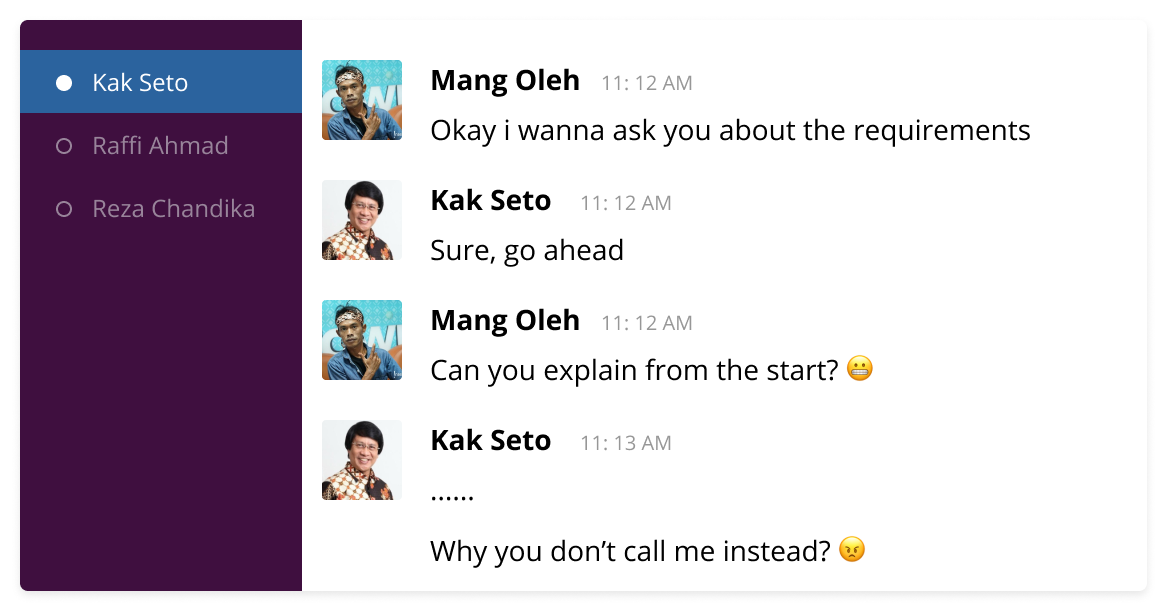
You don't want this happen to you right?
Find documentation in an easy place to find
After the meeting, you may look up the requirements again to align it with your design in the exploration stage. Make sure the document is placed in an easy place to find 🕵️♂️.
In our team, we use Asana to place all documentation links, we also put the links in the Slack channel in case someone is too lazy to open Asana 😅
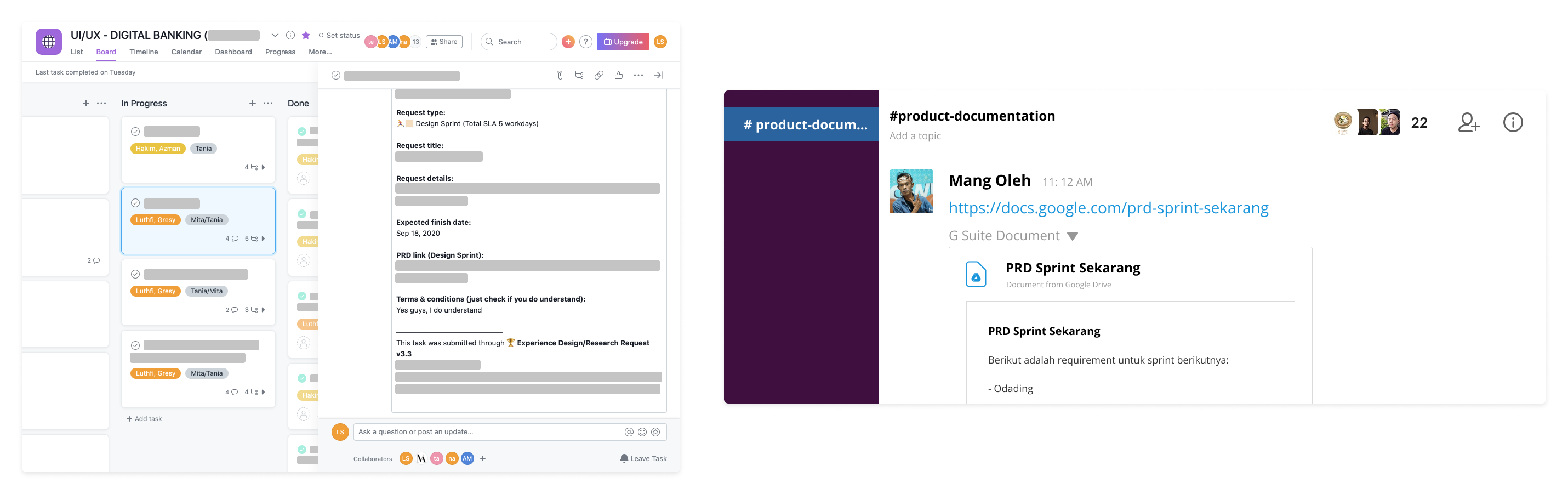
We update documentation in Asana and Slack channel
Always reporting in the stand-up
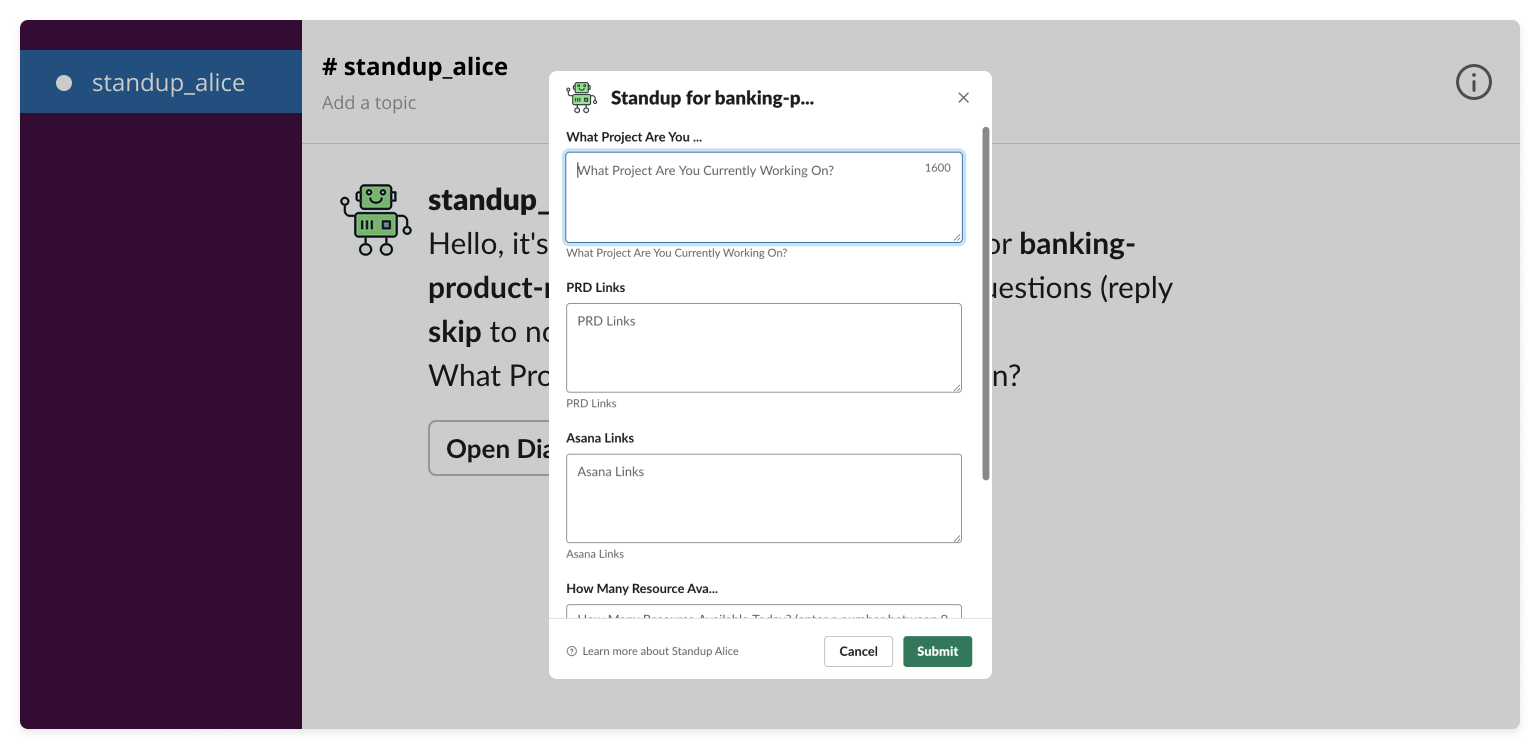
In the end of the day, we submit standup using Slack bot
Our team has two sections of the stand-up meetings in a day. First, at the start of the day we do a stand-up via Google Meet, in this stand-up we tell what activities that we gonna do on that day.
Second, at the end of the day, we submit a stand-up via Slack bot. That report contains what tasks have been done by us on that day.
So, the team keeps informed about our progress.
When Wireframing and Designing 🎨
Live (stream) Wireframing
In an ideal situation, live sketching and wireframing should be doing in a room with a big whiteboard in it. So, the team can give feedback directly. But, at this time you can do this session virtually. Here are some tools you can use:
-
Video conference tools
You can use Zoom or Google Meet -
Wireframing tools
You can use Whimsical or Balsamiq
Keep all updated
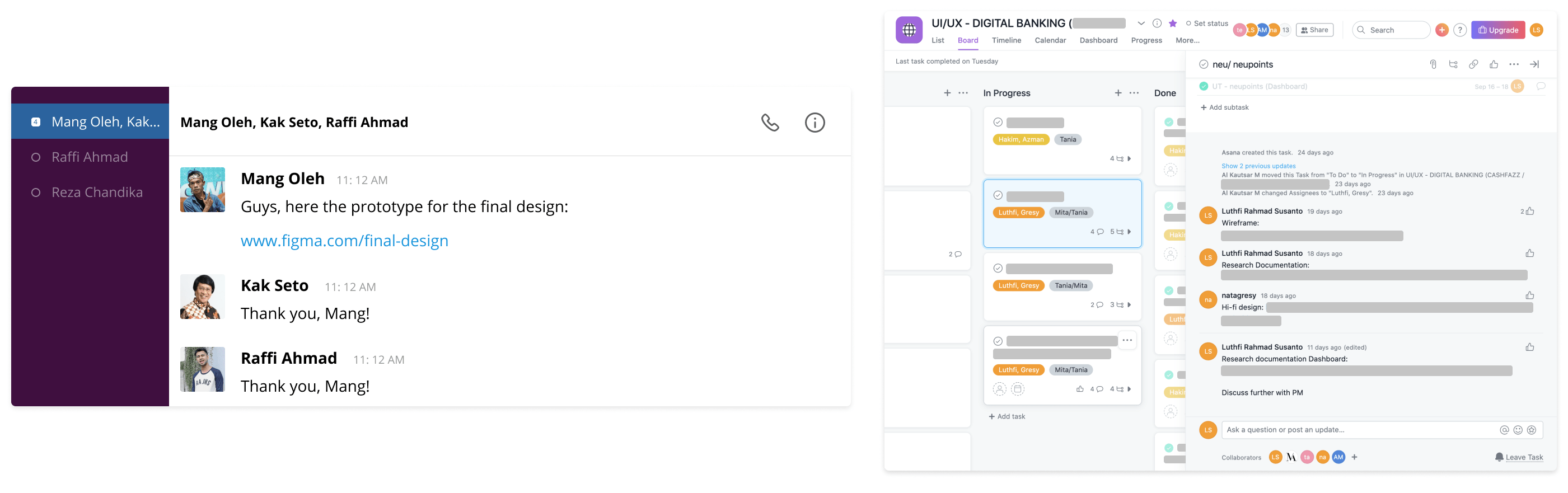
We update our progress in Asana and Slack multichat
After doing a brainstorming session, make sure all stakeholders were agreed with the result. Make sure it can be built by the engineer, fulfilled team expectations. You can take the next step into high fidelity design session.
In our team, we using Figma. So all stakeholders can see our progress when designing. If you are using Figma too, make sure you put the link in a place where it is easily seen, so the team can keep updated.
Usually, we create a temporary multi-chat channel in Slack with engineers and products team to report our updates, we also update our asana board to inform the team how far we are progressing.
When in Testing 🧪
Tell everyone you’re doing testing
When I doing usability testing, I always put status in my Slack account to show I am on duty. So it makes the team know that I am busy and can’t be disturbed.
Make the respected schedule for each other 📅
After doing testing, usually, you plan the meeting for presenting your result. In normal times, you can just ask the team at what time they were available. But at this time, you must create a schedule that works for everyone.
You can use Google calendar to check the available time for each team member. So they can’t be missed sharing time session. We also use the Google calendar plugin in Slack, so people can get the notification about the session.
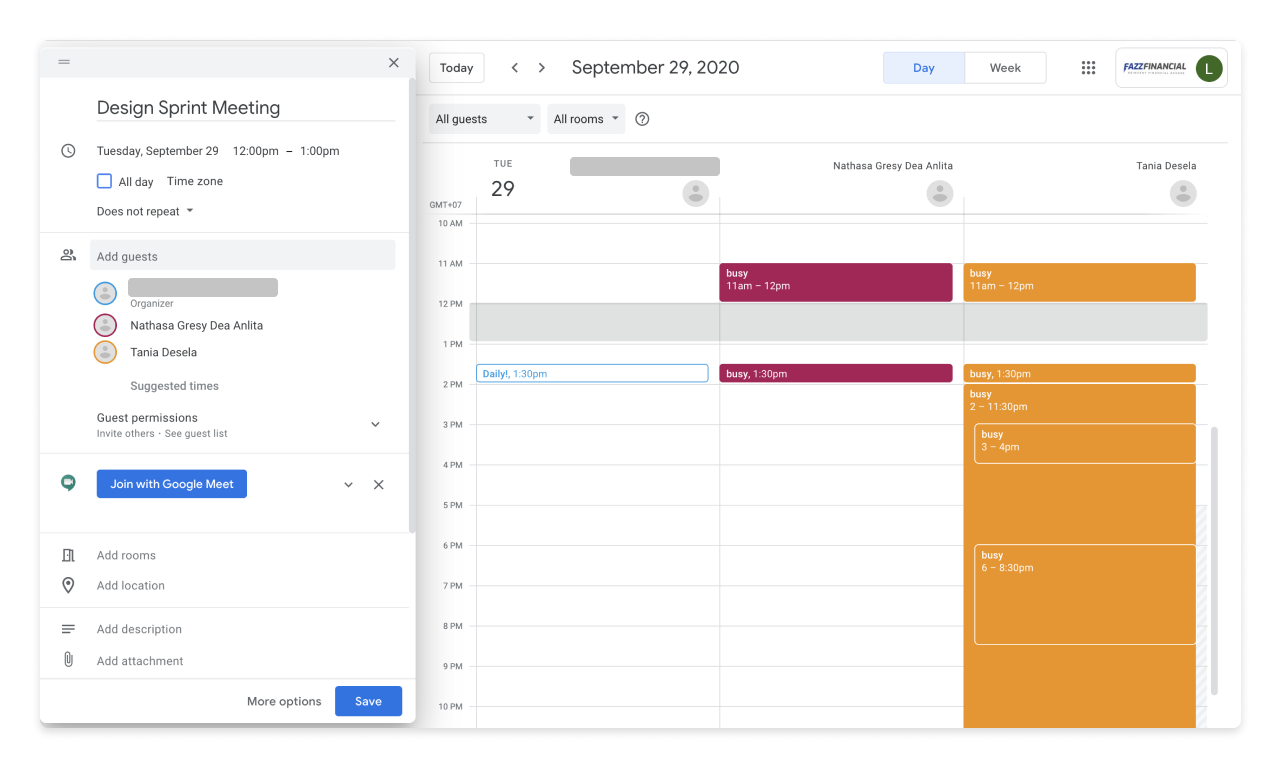
With Google Calendar, you can see availability time of your teammate
Pre-Release 🚀
Check the live design with your concept
After the developer/engineer finished build the apps, usually they give it to QA for a regression testing session. In this time, designers usually align the live design with their concept design in Figma.
If there is a mismatch, usually we tell the engineers to fix it. We informed them through a special channel in Slack. In this channel, there is a plugin that is connected to the engineer’s board in Asana.
So, if we input our fixing specification through this channel, a board will be created in their Asana, and they will be notified via email.
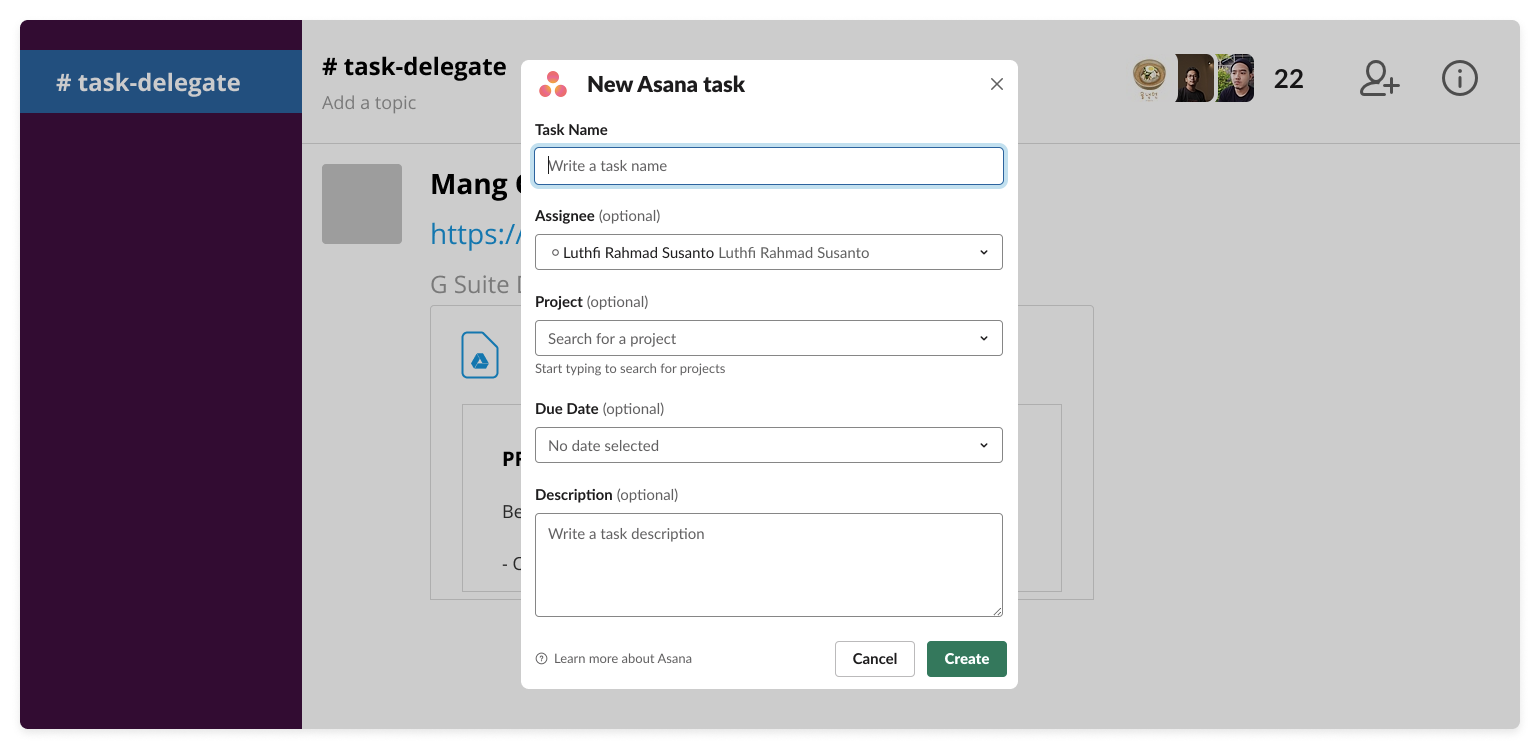
With this channel, it ease our collaboration with developer
So, there are some tips from me that I usually use in remote working time. You can build trust and better communication with the team with all these tips.
Thank you for reading!
